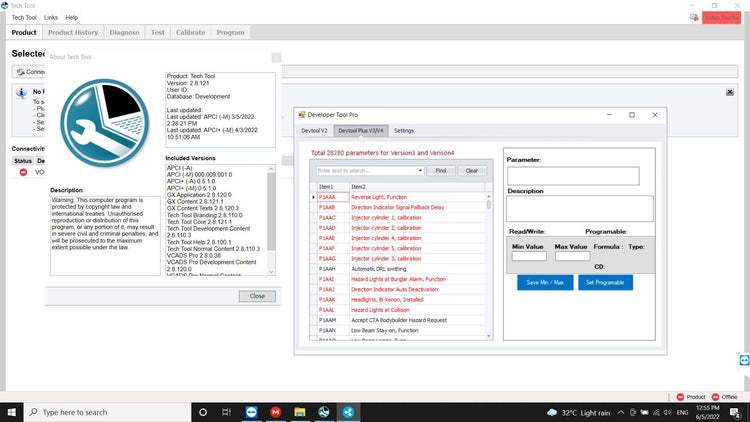
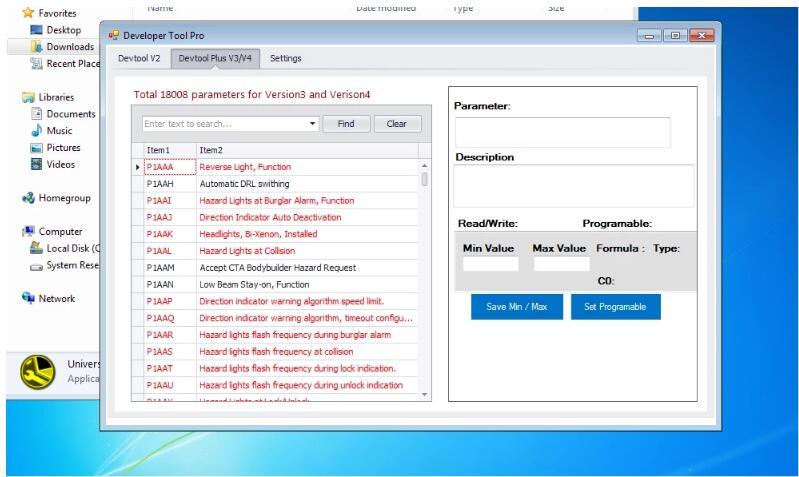
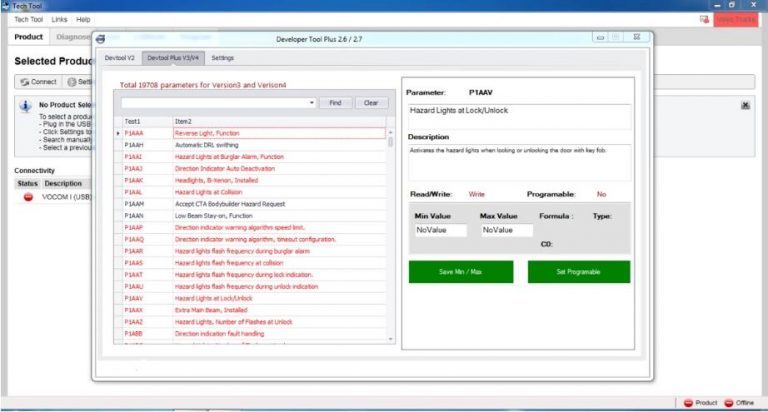
Modern diagnostic tools allow anyone skilled in mechanics to become a car service professional. One of the best tools to diagnose Volvo vehicles and equipment is Volvo PTT 2.8.
1.Volvo Tech Tool
2.Developer tool Plus(Acpi+ 2023.01)
Note: Pls contact us to get the download link after payment, and inform us the info of your remote connect, then our tech team will install and activate it for you.
Price for One PC installation and activation one time only ,
1. The Version 2.8 Only work with original devices such as Nexiq,Vocom 2,Vocom 1.
2. Premium Tech Tool 2.8.150 work on Window 10 64bit (it can not support WIN7 and WIN11)
3. Devtool work on Window 7/8/10 (only 64bit)
Name: Volvo Premium Tech Tool PTT
Date of update: 07.2022
Download size: 3 Gb
Type: Diagnostics Software
Region: All region
Languages: English
Operating system: Windows 10
Installation: 1 PC (by TeamViewer)
Version: 2.8.150; (replace the old version: 2.7.116)
Supported Hardware: Vocom(88890300/88894000), Nexuq USB link/link2, JPRO/Noregon DLA+, DPA4/5 etc;
Volvo PTT 2.8 VCAD is a diagnostic premium tech tool explicitly developed to diagnose and program Volvo Trucks, busses, and construction equipment. It is also used to diagnose new car models of Mack, Renault, and Nissan UD trucks.
The updated version of this diagnostic tool enables car services and workshops to:
Volvo PTT software is a part of a professional dealer diagnostic kit with all perks. It means that with the aid of this program, car owners can perform all necessary tests and diagnose their vehicles just like a professional car service would.
The tool has a wide collection of error code checks, injector cut-out tests, DPF regen, etc. As mentioned, you can also diagnose and fix Mack trucks.
We offer the newest version of the tool, which includes the following features:
Developer Tools Featured options:
• Chassis ID Change.
• Immobilizer ON/OFF.
• Injector programming.
• Speed Limit programming.
• EUR6 trucks supported.
The tool has a reasonable price even without a sale!
The program requires download and one-time payment until the next update. The software comes as a package of installation files. Upon downloading the package on ecutool.com website, you have to install it.
ECUTOOL tech team offers a full installation via Teamviewer if you aren't familiar with the interface of this database system. Ensure you have the latest update on Teamviewer so we can quickly install the program. The installation comes without any additional costs or charges.
Volvo Trucks Older electrical system
Volvo Trucks Vehicle electronics ’98
Volvo Trucks VERSION2
Volvo Trucks VERSION3
Volvo Trucks VERSION4
Volvo Buses Conventional
Volvo Buses Multiplexed
Volvo Buses Multiplexed version 2
Volvo Buses Multiplexed version 3
Volvo Penta
Volvo Construction Equipment
Mack V-MAC I/II/III, ITC
Mack V-MAC IV
Mack VMAC IV+
Renault Version2 ACCESS
Renault Version2 CAESAR
Renault Version2 COMPRT
Renault Version2 EXTRT
Renault Version2 HYBRYS
Renault Version2 KERAX
Renault Version2 KERAXMIL
Renault Version2 MAGNUM
Renault Version2 MIDLUM
Renault Version2 PREMIUM
Renault Version2 SHERPAL
Renault Version2 SHERPAM
Renault Version2 VAB
Renault Version2 VBCI
Renault Version2 VLRA
UD Trucks Version2 UD-HD
UD Trucks Version2 UD-MD
Computer/Processor: Intel Core i5 or AMD FX 8 Core Series
Memory (RAM): 6 GB, more memory improves performance
Hard Disk: 120 GB SSD(Solid State Drive) of free hard Hard disk
Optical Drive: DVD x8 drive
Display: XGA(1024×768 pixels) or higher resolution monitor with 32 bit color settings
Imput device: Keyboard and mouse or compatible pointing device
Internet connection: Network using 10 Mbps or higher speed network adapter and/or WLAN
Miscellaneous: USB interface required
A battery-pack that may provide 500 mA via USB





