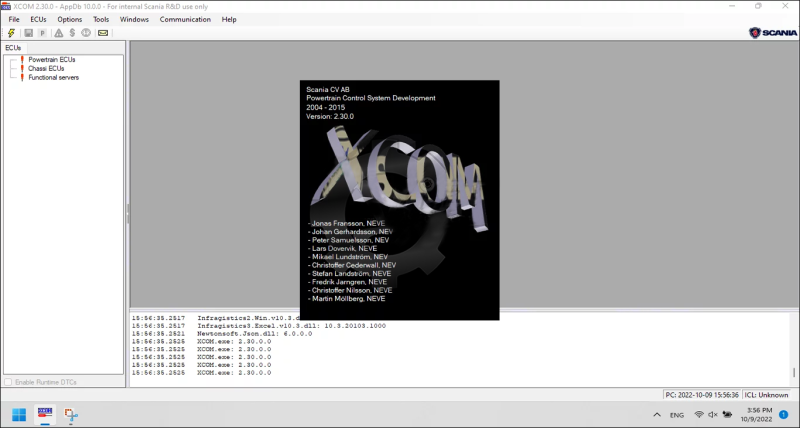
Scania XCOM – is a diagnostic tool to read, save and modify ECU data such as trouble codes, parameters, statistic data etc. VCI2/VCI3 interface is used to connect to ECU via CAN protocol. Scania XCOM is a hi-end diagnostic and programming software for maintenance of trucks, other heavy vehicles and heavy duty engines made by Scania.

Supported languages: English
Scania XCOM Support Operations Requirements:
Scania XCOM Support Functions:
Read stored fault codes and Freeze Frames.
Clear inactive fault codes.
Read information about stored working cycles.
Measure internal variables such as the engine speed, pressure, temperature and save.
Program certain parameters
AdBlue ON/OFF.
EGR ON/OFF.
Chassis ID/VIN Change.
Immobilizer ON/OFF.
Truck Power INCREASE.
ECU Recovery.
ECU Reset.
ECU Unlock without PIN.
This service is for Scania XCOM V2.30 Dongle Emulator installation. You are concerned about your computer skills or software installation skills that cannot install this software yourself. Don’t worry, Ecutool.com team will assist you, we provide remote software installation service for you, make sure the software works ok as long as your computer has a stable Internet connection and Teamviewer software installed, all the rest we will do for you all, you can go to bed or do other tasks. After waking up the software has been installed and you are ready to start your work.
In case you can install by yourself, choose the No need Installation Option: Full Software/ Install byyourself (only apply on some software)



