


Attention:
2022A and 2023A CAT ET not working for Window 7, only support Win10 and Win11. as well as the 2019C CAT ET only support WIN7
Caterpillar Electronic Technician (Cat ET) is diagnostic software required to communicate, diagnose and service electronically controlled Cat engines, and machines.
When connected to an Electronic Control Module (ECM), a technician has the ability to diagnose existing and potential problems, configure and calibrate the product, and obtain data for analysis.
CAT ET 2023A allow service technicians to perform machine diagnostics,reprogram ECMs,reconfigure control system parameters,fine tune performance or diagnose the root cause of a failure the first time.
CAT ET 2023A service tool is designed to run on a personal computer (PC) under Microsoft® Windows®. It will communicate with the Electronic Control Modules (ECMs) through a communication data link, allowing existing and potential problems to be diagnosed, products to be configured, and data to be obtained for analysis.
CAT ET service tool communicates with any system using ATA (J1708), J1939 or the Caterpillar proprietary data link networks. The service tools provide information and features needed to help a technician diagnose problems and perform repairs and to customize and personalize the operation of a product. By allowing customers to design flexibility and configurability into a product, Caterpillar service tools stretch beyond the capabilities of preprogrammed ECMs or onboard display systems.
This Caterpillar Electronic Technician software program works with the dealer diagnostic scanner Caterpillar Communication Adapter as well as RP1210 compatible diagnostic adapters such as Nexiq, DPA5 and others.
Caterpillar electronic technician 2023A (replaces CAT ET 2022C, 2022B, 2022A, 2021A, 2019C) with WinFlash future is an updated version of the caterpillar dealer diagnostic software that can help technicians to diagnose existing and potential problems with their electronically controlled Caterpillar Engines and Machines.
CAT ET 2023A support caterpillar diagnostic till 2023.
Recommend Diagnostic Interface to wrok with CAT ET 2019C or 2023A: Caterpillar ET3 Adapter
CAT Caterpillar ET Diagnostic Software
1. Software Version: 2023A or 2019C for choose
2. Supported Operating System: Windows 7 32 bit, Wnidows 7 64 bit, Windows 8/8.1 32 bit, Windows 8/8.1 64 bit, Windows 10 32 bit, Windows 10 64 bit
3. Software need activation after installing (please contact us help you active the software by remote assistance)
4. Supported Language: Chinese(Simplified), Danish, German(Germany), French(France), Portuguese (Portugal), Japanese, Spanish (tradition), Italian(Italy), English(America)
5. Support USB and WIFI connection


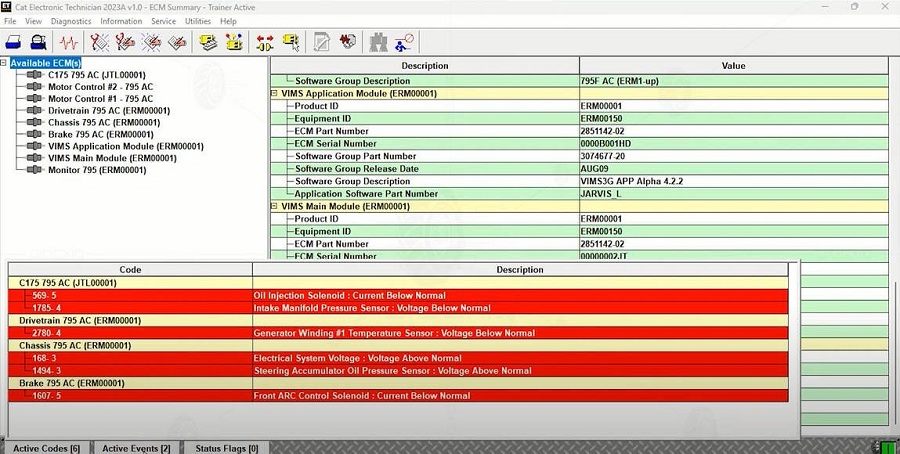




CAT 2023A
Graphing Colors
The color schemes for features that use graphing, such as Real Time Graph, Data Logger, or Histograms, have been changed. Additionally, the manual color selection process for the Real Time Graph and the Data Logger features has been updated. User selected graph colors are now maintained through any disconnections, and only change when the user chooses to revert to the default color settings or selects different graph colors manually
2022B
New Hot Key to Reposition Service Tool Window
When the service tool window is not showing in the viewable area, there is now a hot key to allow the user to recover the window. CTRL-ALT-H will reposition the window in the viewable area. The original window proportions will be preserved, unless they exceed the main monitor size. In such cases, the window will be resized to fit the main monitor dimensions.
2021A
No significant new features or feature enhancements
2020C
No significant new features or feature enhancements
2020B
Trainer Update – 299D3
The 299D3 Skid Steer Loader has been added to the Trainer application.
2020A
Product Status Report Updates
The Product Status Report has been updated to include throttle configuration information.
Built-in Factory Password Generator
The experimental feature allows you to decode (18-Bit passwords not supported) factory passwords
2019C
Indication of Selected Communications Adapter
The service tool now displays the selected communications adapter when the service tool is disconnected. The adapter name is displayed in the status area at the bottom right of the service tool window.
End of Support for Windows 7
Microsoft is ending extended support for Windows 7 as of January 2020. The service tool will be ending support for Windows 7 as of the 2020A release.
2019B
Automatic Product Status Report (PSR) Upload
The service tool includes a new tool that automatically uploads Product Status Reports. The tool scans for newly generated Product Status Reports and uploads them when an internet connection is available. The default is that automatic report uploading is enabled. The Preferences dialog has an option to disable the tool.
2019A
ECM Naming Changes
Certain ECMs connect to the service tool over two data links at the same time. The service tool shows a message popup when the ECM is only detected on one link. The service tool has been changed to add the text **INCOMPLETE** in the ECM name when the connection is incomplete. Service tool features that display a connection icon also use a new icon for an incomplete connection.
2018C
No significant new features or feature enhancements
2018B
CEOS Fleet Configuration File TOP
A CEOS (Customer Electronic Option Selection) Fleet Configuration File can be created/modified for an engine using the Service Tool. This is available in connected and disconnected mode.
Error When Launching Service Tool
There is a Microsoft issue with upgrading libraries during an installation involving certain versions of the C++ redistributable. After a successful service tool installation, when trying to run the service tool for the first time, one of the following errors may occasionally appear: “The entry point could not be located in api-ms-win-crt-runtime” or “The program can’t start because mfc140u.dll is missing from your computer.” If either of these messages is displayed, please let us know and we will send you to step by step troubleshooting guide. This procedure requires administrator rights.
Service Tool License Corruption Issues with Windows 10 Updates
Windows 10 updates 1709 and 1803 will corrupt service tool licenses. Future Window 10 updates may do the same
If either of the license error messages is displayed, please let us know and we will send you to step by step troubleshooting guide.
2018A
Trainer Update – 988K XE Wheel Loader
The 988K XE Wheel Loader has been added to the Trainer application.
2017C
Preferences Option to Save a Product Status Report to PDF
The Preferences dialog for the Product Status Report has changed. The dialog contains a new checkbox to automatically save a Product Status Report as a PDF file when the report is created. The service tool will continue to automatically save Product Status Reports as an XML file.
2017B
Product Status Report Updates
The Product Status Report has been updated to include certain history features supported by the ECM, such as the after-treatment Regeneration History and the Service Test History.
Winflash Screen Update
The screen for the Winflash feature has been updated. A new Expand All button opens all sections of the screen to show all details for ECMs detected by WinFlash. A new Collapse All button hides all sections of the screen, except for header rows showing detected ECM names.
CAT ET 2023A Troubleshooting Tips and Error Code Information
Tips for Common Issues
Power Management – Communication to the ECM may be interrupted if the PC “suspends.” Turn off Power management (for example, a screen saver or “sleep” mode) when using the service tool.
Infrared Communication Problems – Computers supporting infrared communication may experience some communication problems with the service tool. Disabling the infrared option is recommended. Please contact the computer manufacturer for help with this procedure.
Disk Defragmentation/Disk Compression – The service tool will remain unaffected by Disk
Defragmentation and/or Disk Compression as long as the defragmentation/compression programs do not move hidden files or system files during the process.
Administrative Rights – Administrative rights are required to a) install Cat Electronic Technician for the first time and b) upgrade from a previous release





